Publishing Workflow
After creating your workflow in the EngageSpot workflow builder, you need to publish it to ensure your latest changes are applied. Follow these steps to publish your workflow:
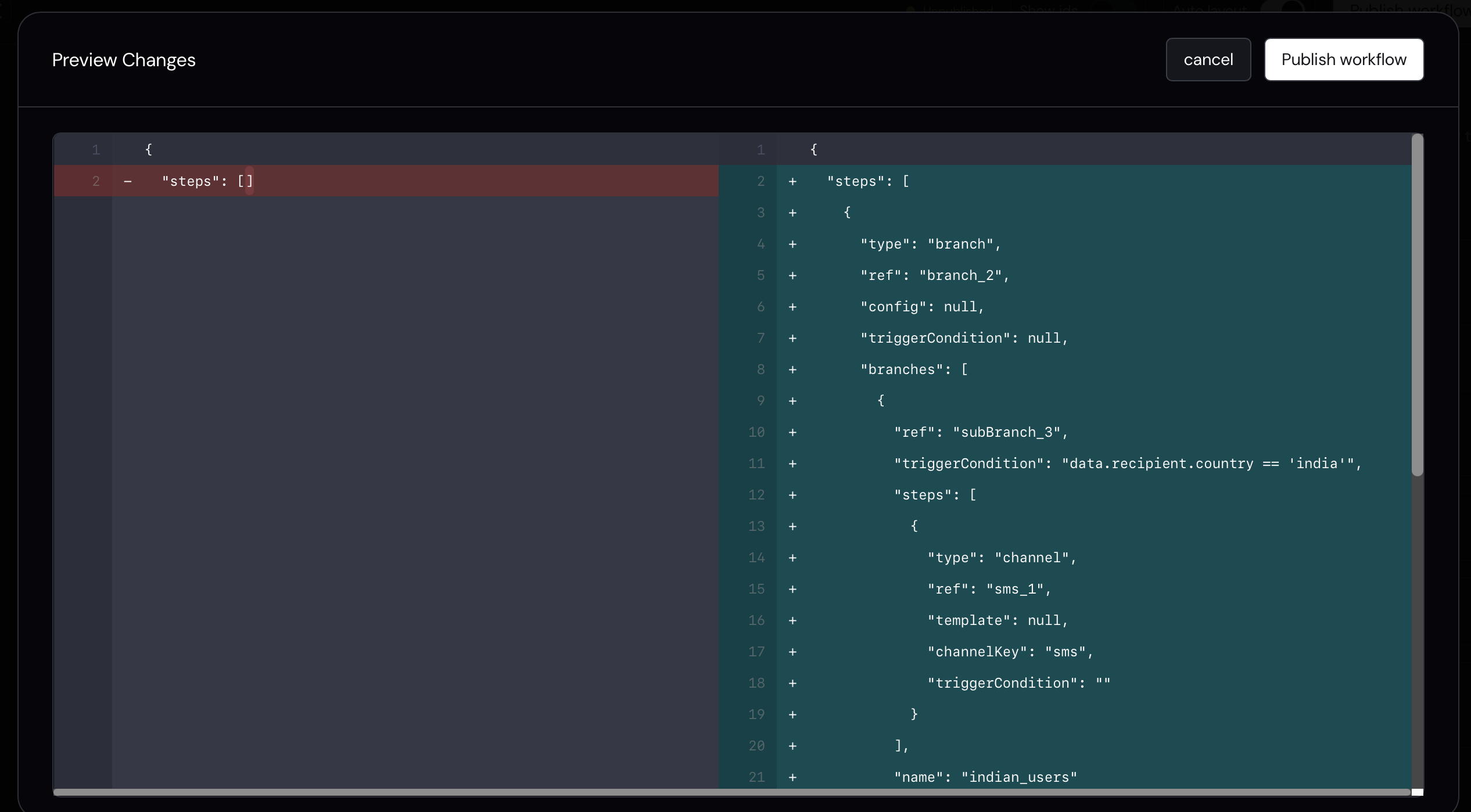
-
Publish Workflow: Click the "Publish Workflow" button. This action saves your workflow and makes it ready for execution.
-
View JSON Specification: Before publishing, you can view the JSON specification for the entire workflow. This allows you to review the underlying structure and details of your workflow.
-
Mandatory Publishing: It's crucial to publish your workflow before triggering it. If the workflow is not published, any recent changes will not be reflected, and it may not function correctly.
dangerNote: Before publishing the workflow, ensure that you have configured the
templatefor each channel step.