Batch Function
A batch function gathers notifications that pertain to the same topic, enabling you to send fewer alerts to your users.
These functions are beneficial when a recipient needs to be updated about numerous activities occurring simultaneously but doesn't require a notification for every single event. For example, in a social media app, if a user’s friends make several new posts in quick succession, instead of sending individual notifications for each post, the app can send one consolidated notification that highlights all the new posts. This approach keeps users informed without bombarding them with excessive notifications.
Adding Batch Function
A batch function can be added at any point in your workflow, occurring before or after any function or step. When adding a batch function, you need to set the following:
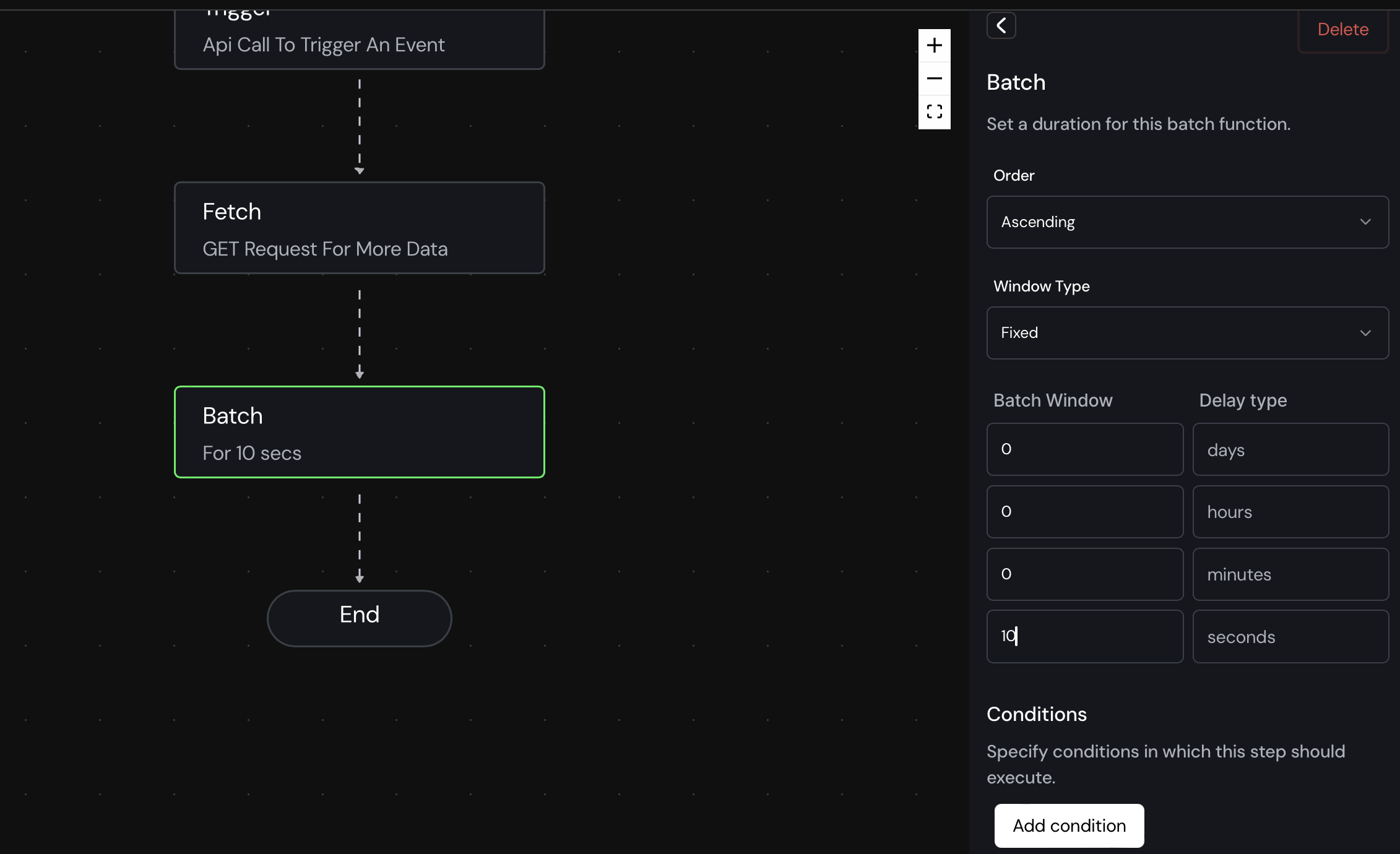
-
Window Type: Select the type of batch window. Currently, we support Fixed, with Dynamic support coming soon.
-
Order: This specifies the sequence.
-
Batching Window: The batch window specifies the duration for which the batch remains open, starting from the initial trigger of the batch.
You have the flexibility to create conditions for Batch step using the Condition Builder.