Enabling a Channel
As read in the Basic Concepts chapter, Engagespot supports multiple messaging channels like Email, Push, In-App, Slack etc. This guide teaches you how to enable a channel with a specific provider of your choice (such as Twilio).
When you create a new Engagespot app, only the In-App channel will be enabled by default.
You can enable additional channels from the Channels section on your Engagespot Console.
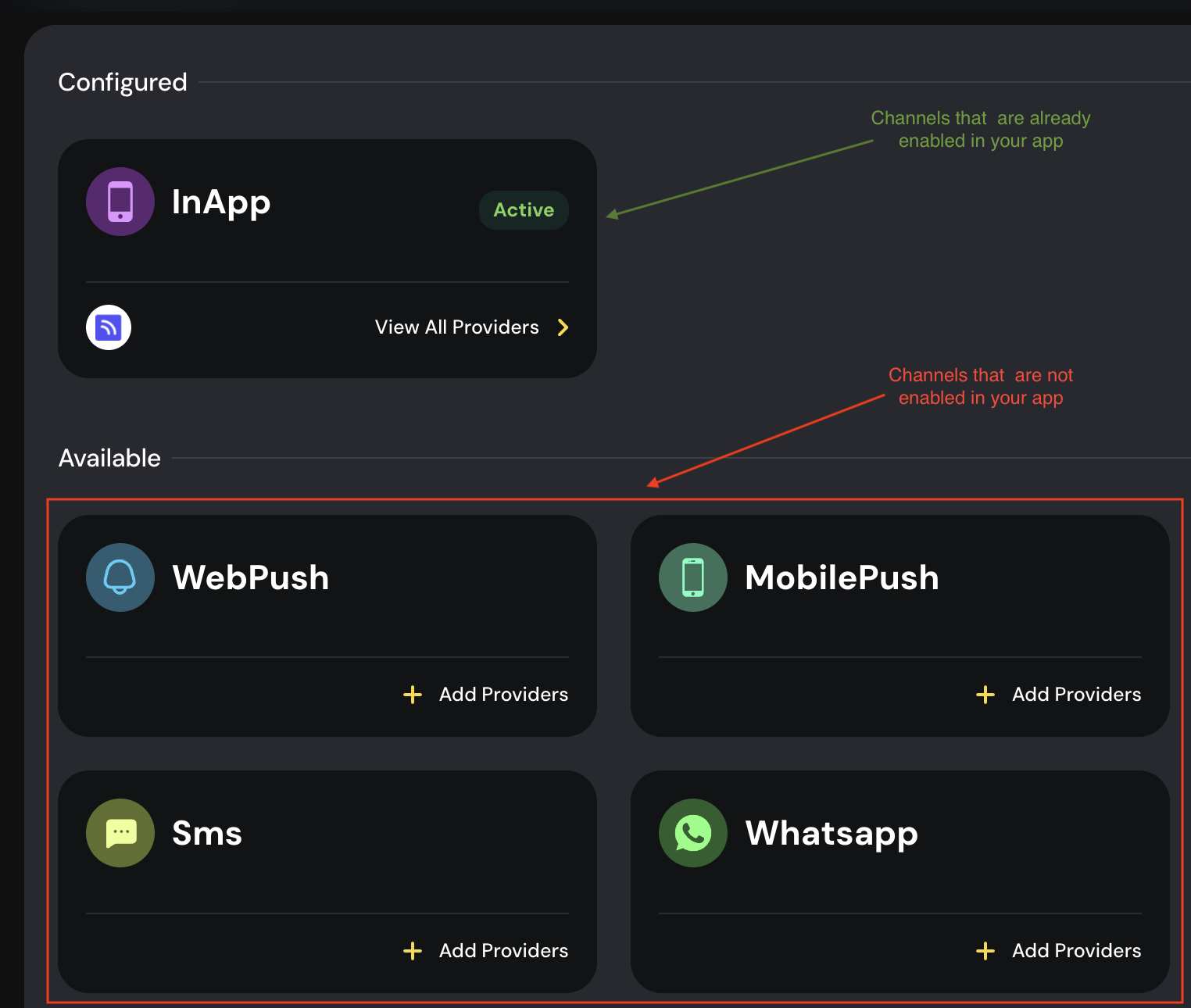
Clicking on a channel and then you'll get the list of providers supported in that channel.
Configuring a provider
For example, if you click on the Email channel, you will see the list of third party providers like Sendgrid, Mailgun, AWS SES etc. You can choose the one that you want to be configured with Engagespot.
Engagespot won't automatically create or configure accounts on your providers. You should signup for these providers yourself if you don't have it already.
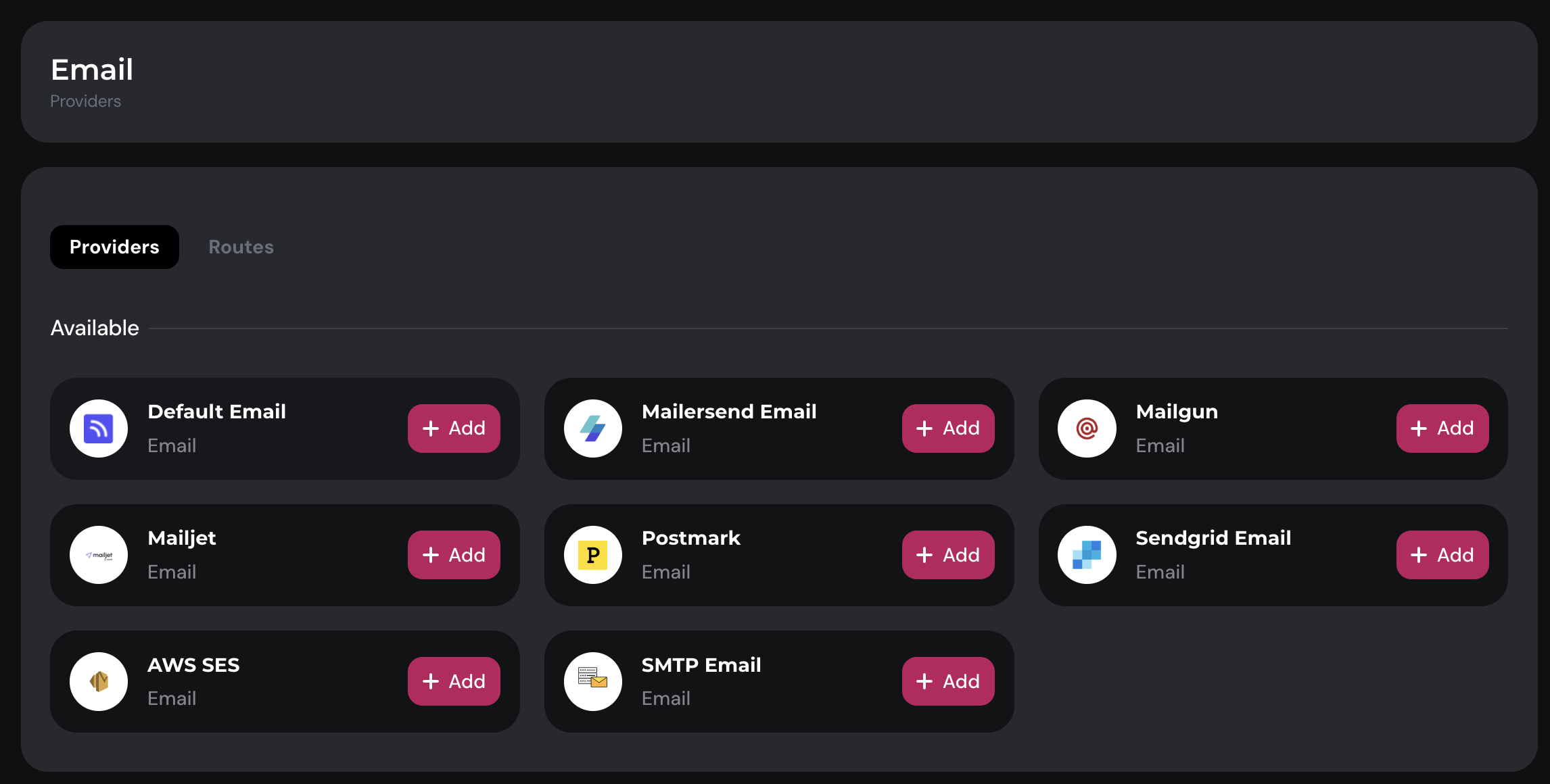
Click on the Add button to enable a provider, and then you should provider the API credentials for that provider.
We use strong AES-256 encryption to protect your sensitive provide credentials.
When you enable the first provider in a channel, a route is also created and this provider instance will be configured in that route. That means, you're now ready to start sending notifications through this channel.