Environment
Engagespot handles your requests within environments, which are logical groupings of users and workflows, etc.. You can create as many environments as needed, each with its own specific configurations and settings. For instance, you might have a production environment for your application, a staging environment for testing, and a development environment for local development.
By default, Engagespot creates a development and production environment for you.
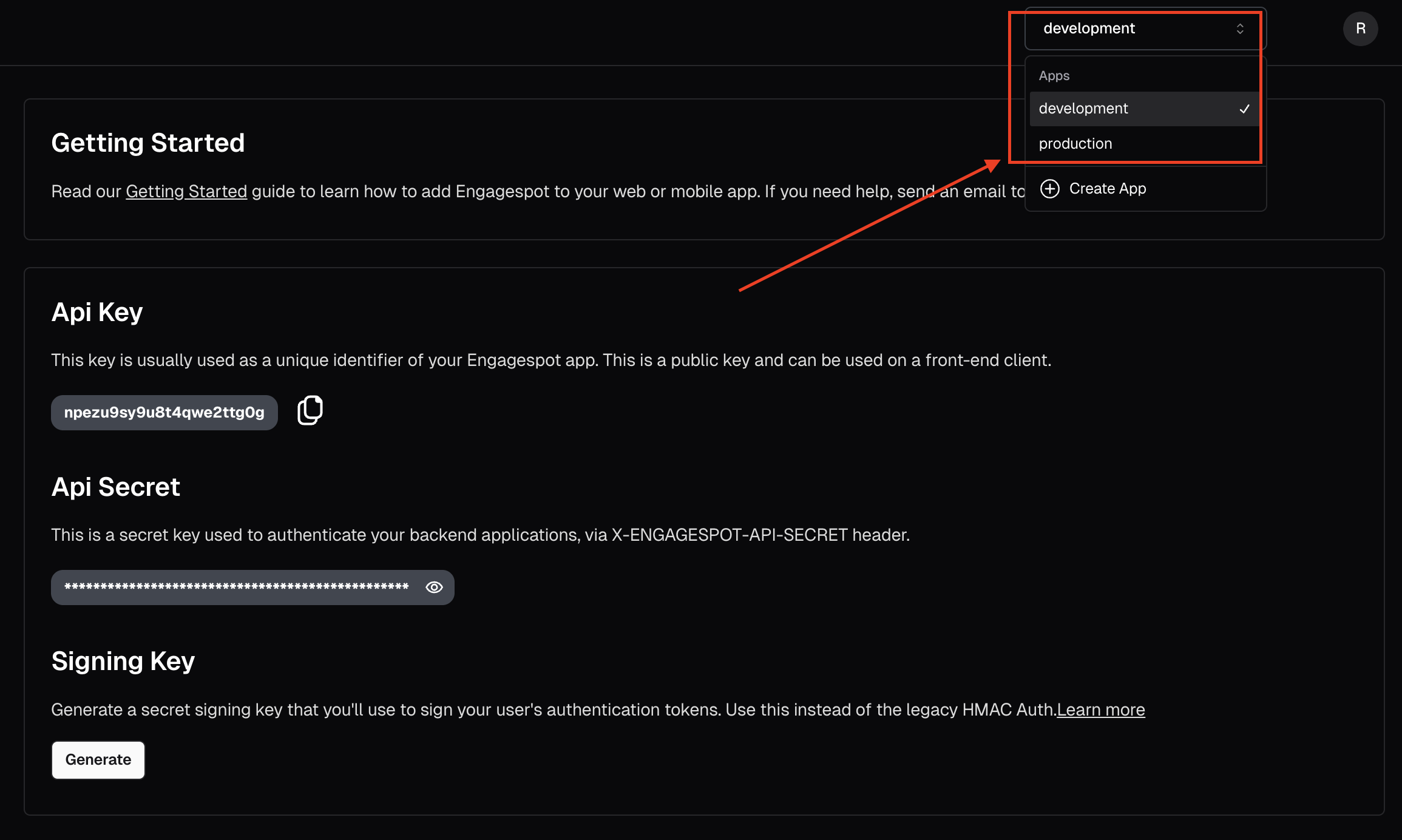
Development Environment
The development environment is the default environment that is created for your application. It is used for local development and testing purposes. You can customize the development environment to suit your needs, such as adding or removing users, channels, and workflows.
Production Environment
The production environment is where your live application is deployed and accessed by users. To apply changes to the production environment, you need to migrate them from the development / custom environment to the production environment.
Create custom environment
To create a custom environment, navigate to Environments in the Engagespot console and click on the "Create Environment" button. Enter a name for the environment , remember the environment name is unique and cannot be changed. Once you have created the environment, you can customize it to suit your needs.