Workspace
A workspace serves as the foundational unit for organizing environments within the application. It functions as a distinct, self-contained area where users can manage their projects, collaborate with team members, and tailor settings to their needs. This structure offers flexibility in managing different projects or teams, each with its own configurations, billing, and licensing requirements.
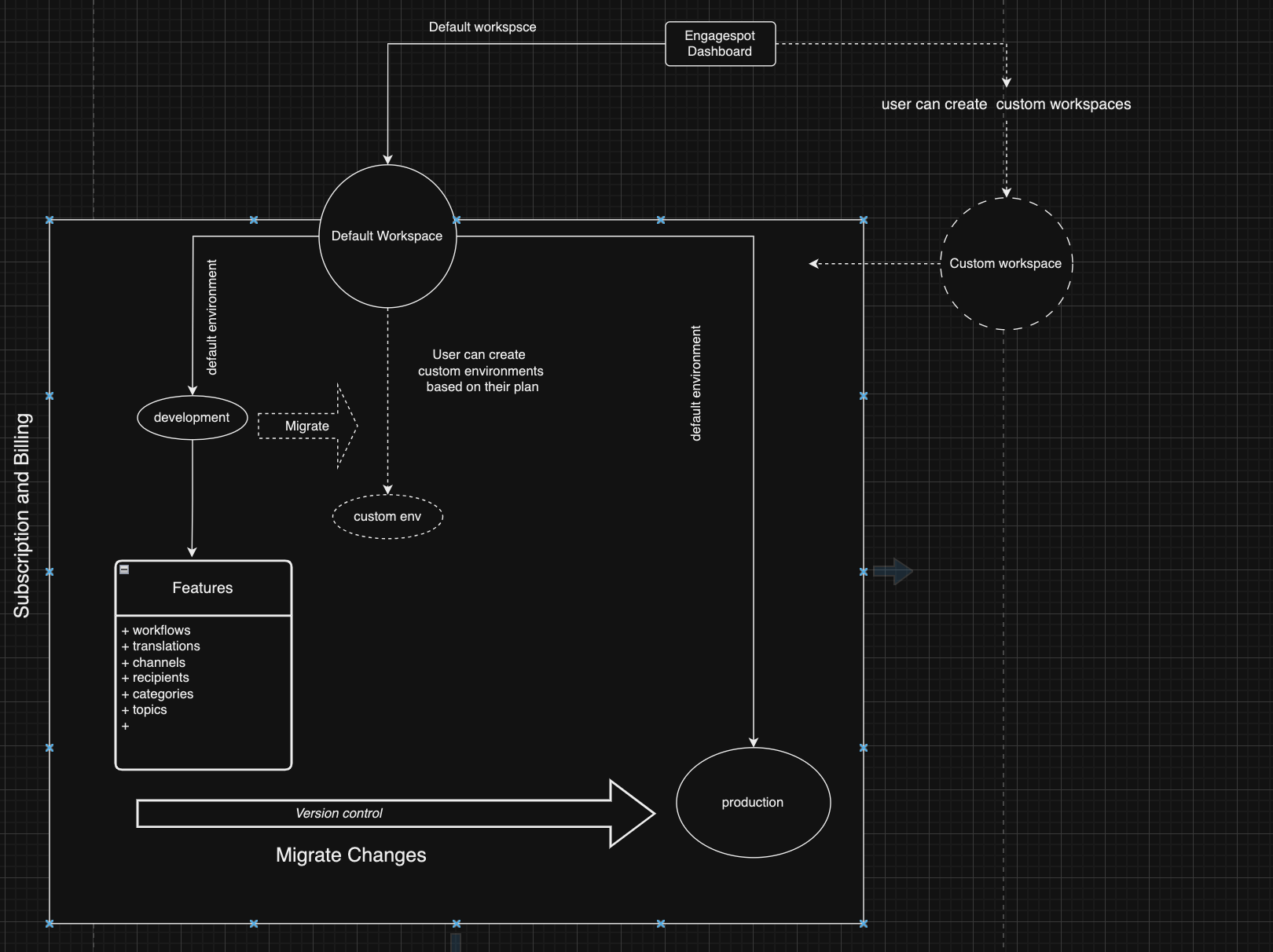
###Key Concepts of Workspaces
1. Centralized Resource Management
A workspace acts as a central hub for managing all resources relevant to a specific project or team. This includes:
-
Environments: By default, a workspace includes two primary environments:
- development: A pre-production environment where new features and updates can be tested before going live.
- production: The live environment, serving end-users.
Users have the flexibility to create additional environments as required. This capability ensures that different stages of development are properly isolated and managed.
2. Multiple Workspaces
Users may create and manage multiple workspaces within the app. Each workspace is independent, meaning:
- Unique Configurations: Every workspace has its own settings, permissions, and access controls, allowing users to create custom setups for different projects.
- Separate Billing and Licensing: Workspaces operate with their own billing structure and licensing. This ensures that resources are allocated and charged based on the workspace’s specific needs, promoting flexibility in pricing and feature use.
3. User Collaboration
A workspace can be shared with others, facilitating collaboration across teams or departments. This involves:
- Inviting Users: Workspace owners or admins can invite other users to join a workspace. These users may be granted different roles and permissions depending on their involvement in the project.
- Collaboration Flexibility: By inviting others, a workspace becomes a shared space where users can contribute to workflows, access resources, and collaborate in real-time.