Overview
How to Create a Layout
To create a layout: creating a layout is a two step process:
Step 1: Create a Layout
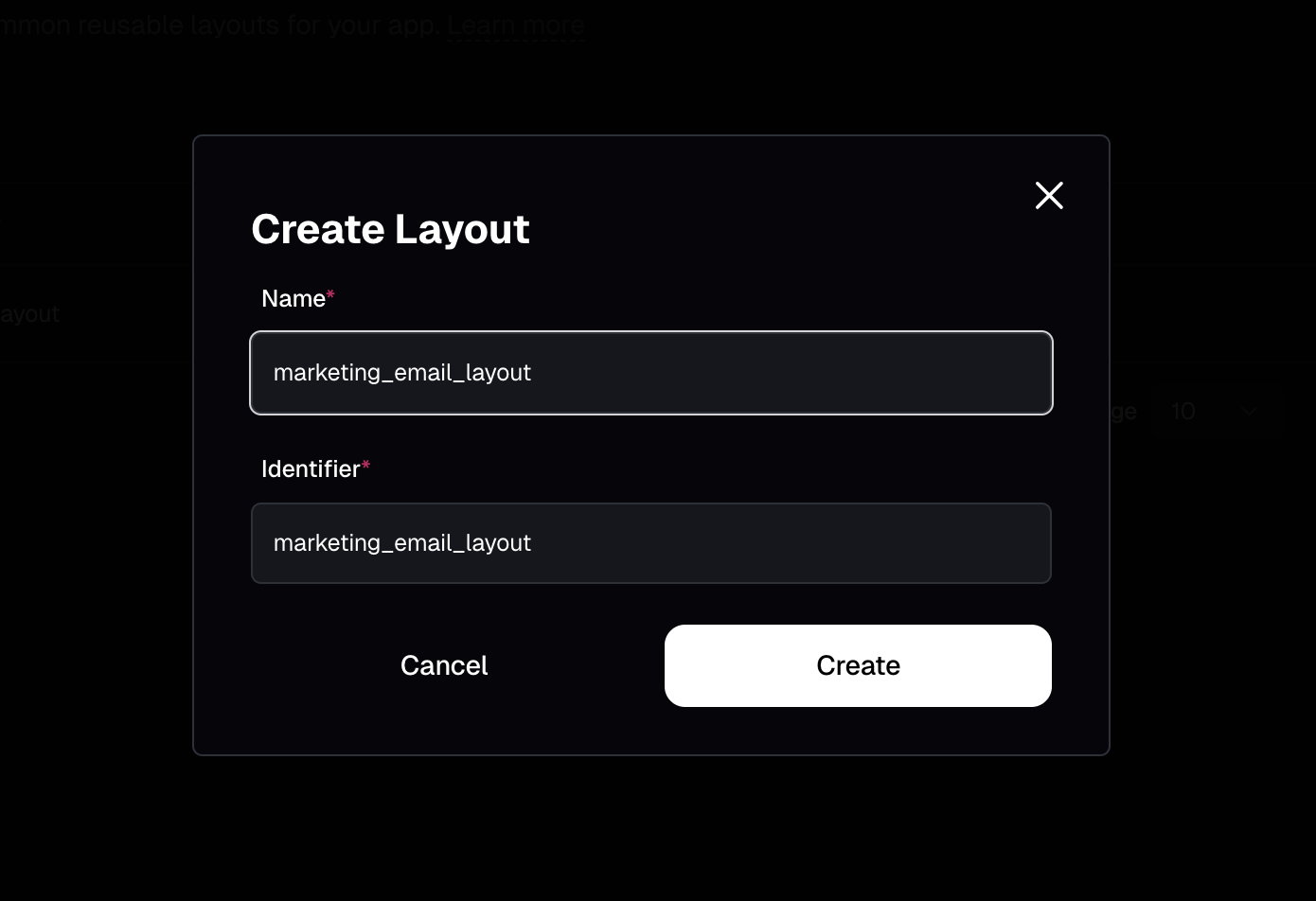
- Click on the Layouts button.
- Click on the Create Layout button.
- Enter a name for the layout.
Click on the Create button to create the layout.
Step 2: Designing the Layout
After creating a layout, It will open a email editor where you can design the layout. After designing the layout, you can publish it to make it available for use in your email workflows.
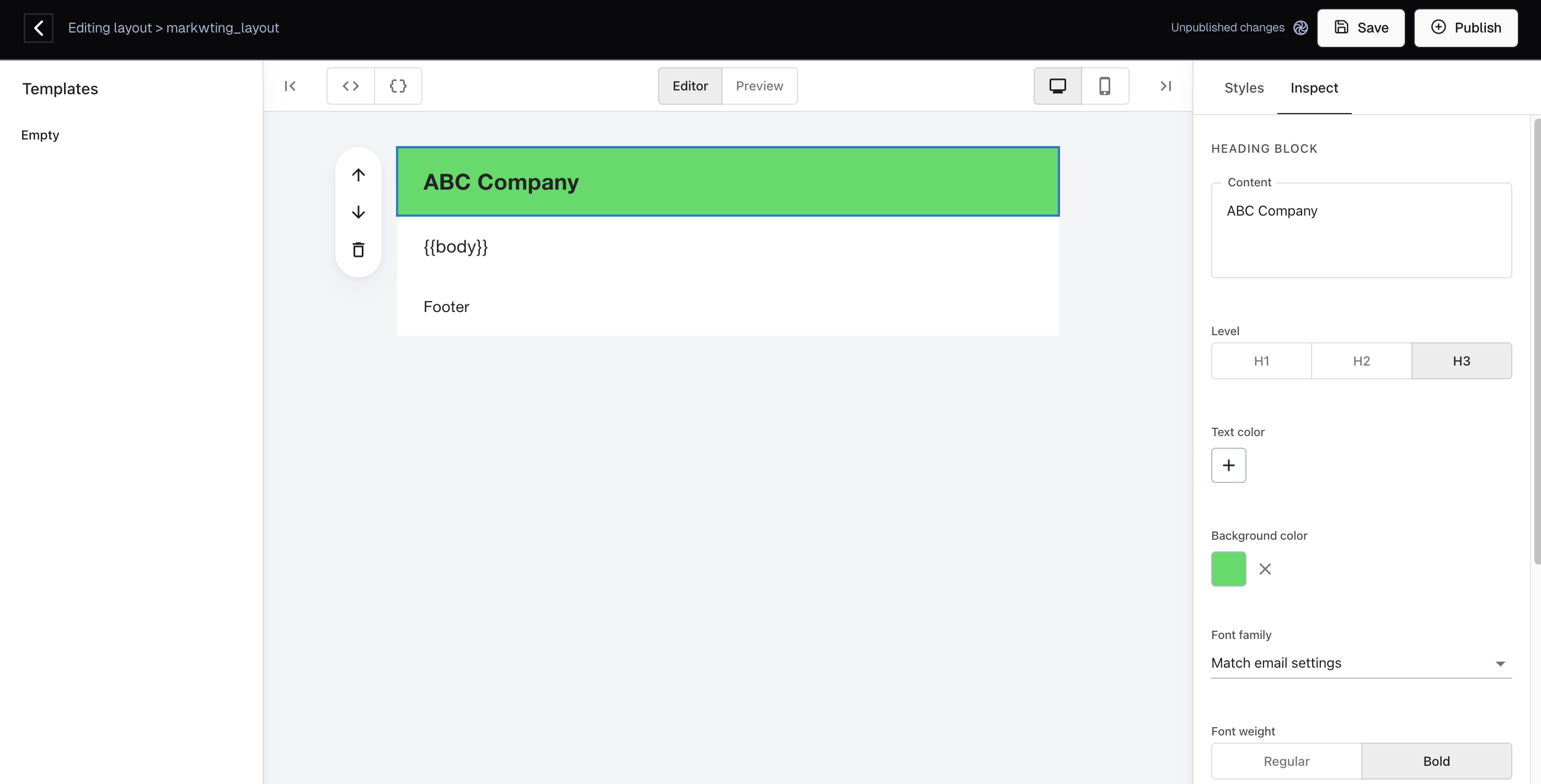
you can preview the layout by clicking on the Preview button.
The {{body}} is a placeholder that will be replaced with the content of the email.
you cannot save the layout without the {{body}} placeholder.
Layout Version Control
Layouts follows the same version control as the rest of the Engagespot features.you can create layouts in development environment and then publish and migrate them to production environment.
inorder to see the layouts you need to publish them in the development environment.