Gupshup SMS
Unique Identifier
Each provider is identified by a unique identifier. Unique identifier of Gupshup SMS provider is gupshup_sms
Enabling Gupshup provider
To enable Gupshup provider, login to your Engagespot Console, goto Channels -> SMS and enable Gupshup. The following details are required from your Gupshup account.
| Key | Description | Required |
|---|---|---|
| USER_ID | USER ID of your Gupshup account. | Yes |
| PASSWORD | The password used to log on to the Enterprise SMS Gupshup dashboard. | Yes |
| SENDER | Sender id to be sent with the SMS. It has to be preconfigured 6 characters alphabetical sender id for the enterprise account. | Yes |
| DLT_PRINCIPAL_ENTITY_ID | The Entity ID registered with the DLT platform. Every entity has to register themselves on operators DLT portal to send messages. | Only for India |
User Profile Requirement
Gupshup SMS Provider uses the phoneNumber property in your User's profile. That means, you should update the phoneNumber property in your User's profile. The phoneNumber should have country code without any spaces or special characters. Example +919988776655 is a valid number whereas (457)-746-846 is an invalid number.
To learn how to update your user's phone number in Engagespot, read our REST API or SDK documentation of your language of choice.
Setup delivery tracking
To set up delivery tracking for the Gupshup provider is really simple,
-
First off, you’ll need the URL from the system from which you want to receive the events. for that got to Engagespot Console -> Channels -> Sms -> Configured Providers -> Gupshup Instance -> Edit You can see the callback URL like this. Just copy this callback URL.
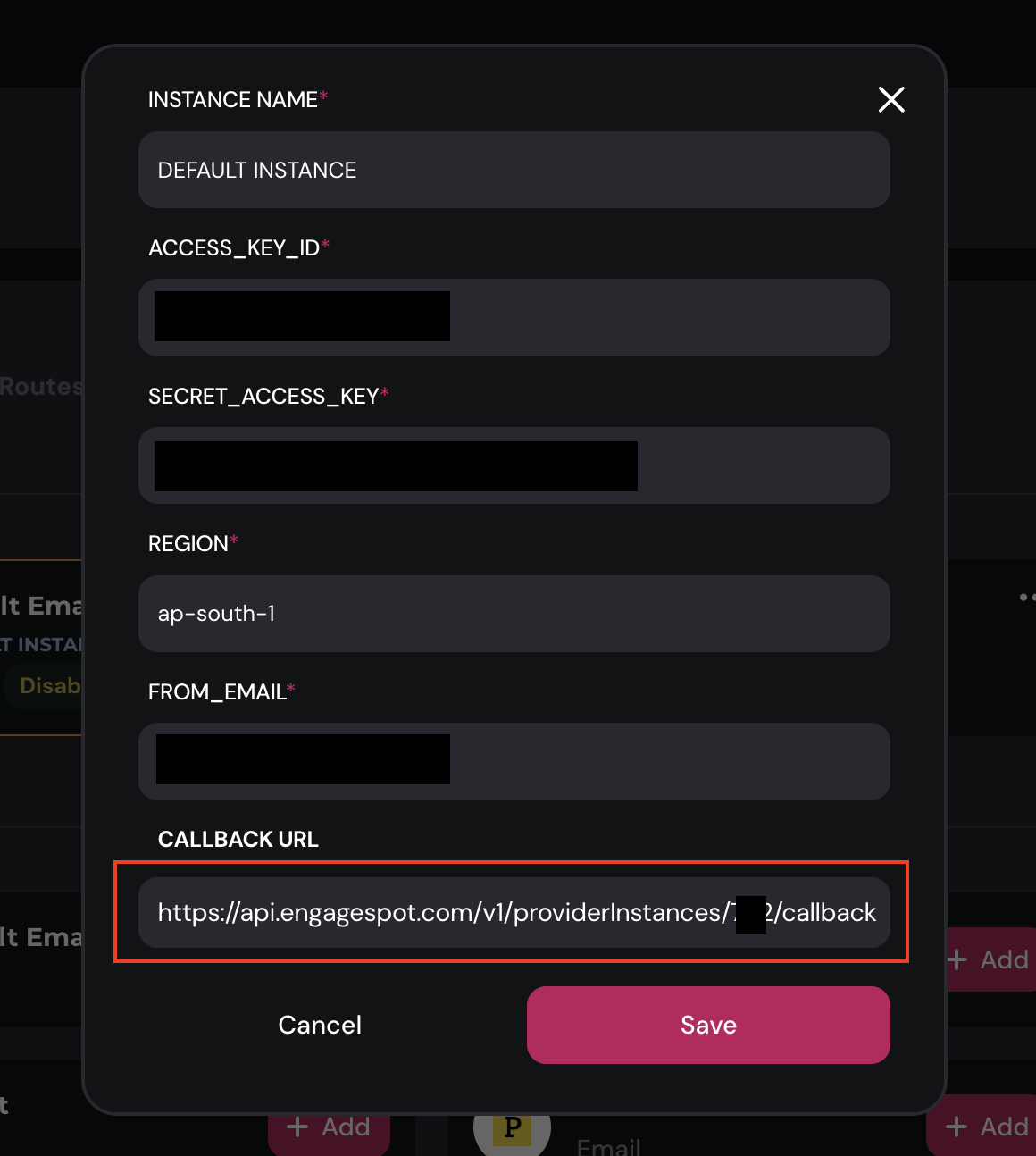
-
Log in to Gupshup Enterprise SMS.
-
Click on Settings in the menu bar.
-
Under Advanced Account Settings, you can see Realtime Delivery URL.
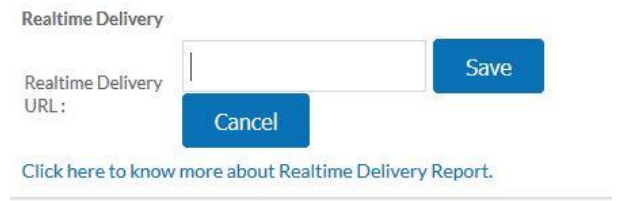
After pasting callback url, click "Save" button.
Done! Now you can see delivered or failed events from MailJet once a mail has been sent!
Overriding Gupshup Configuration and notification data via API
Gupshup provider allows you to override all the above configurations and data while sending a notification through Engagespot API, using the https://api.engagespot.co/v3/notifications endpoint.
To override the configurations, you must supply them via override.gushup_sms parameter of the above API. Within the override parameter, you can supply any object that we'll directly pass to Gupshup SMS API Body See doc.