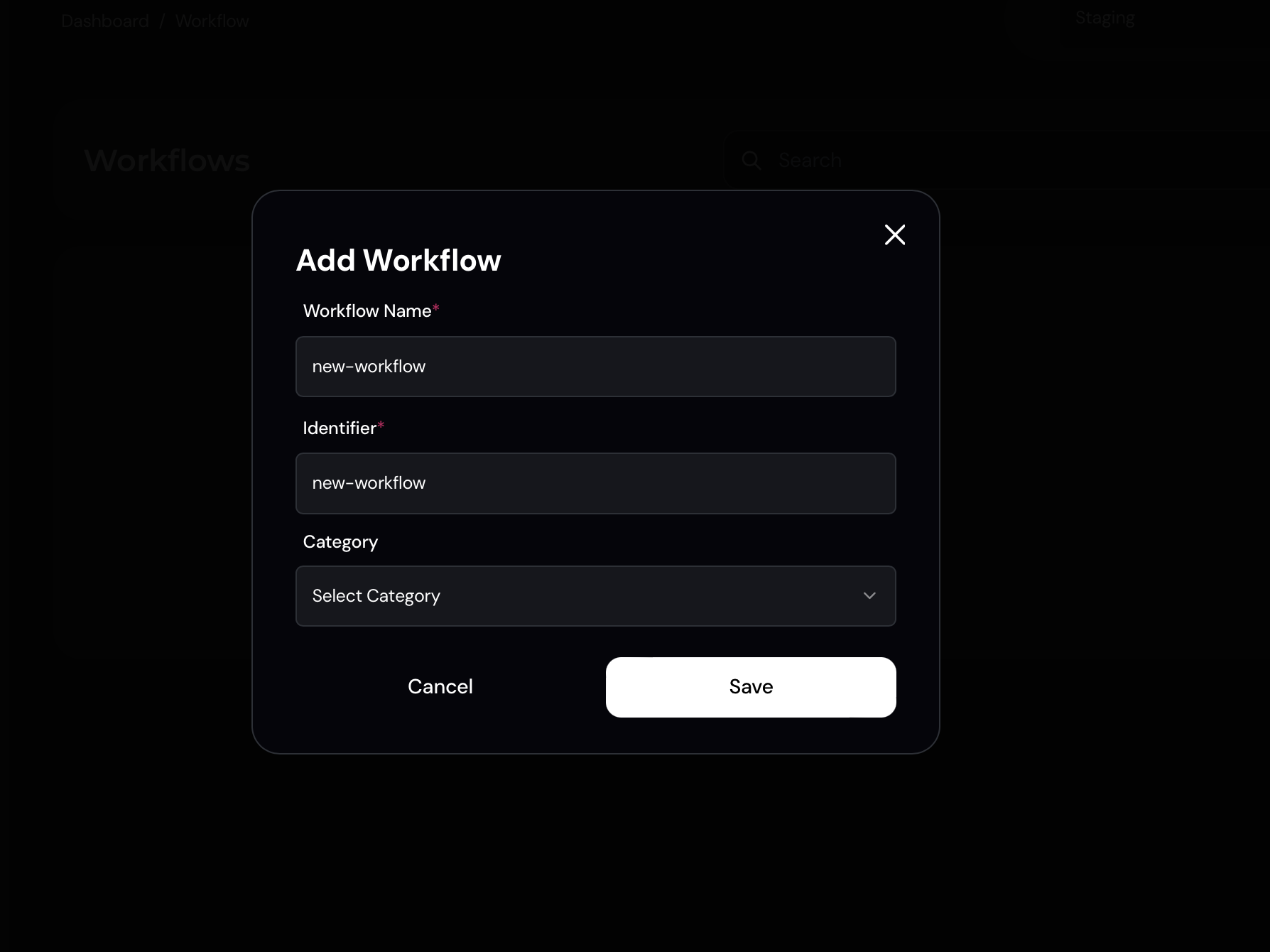Creating Workflows
To create a new workflow, navigate to Notifications -> Workflows in your Engagespot Console and click Create Workflow.
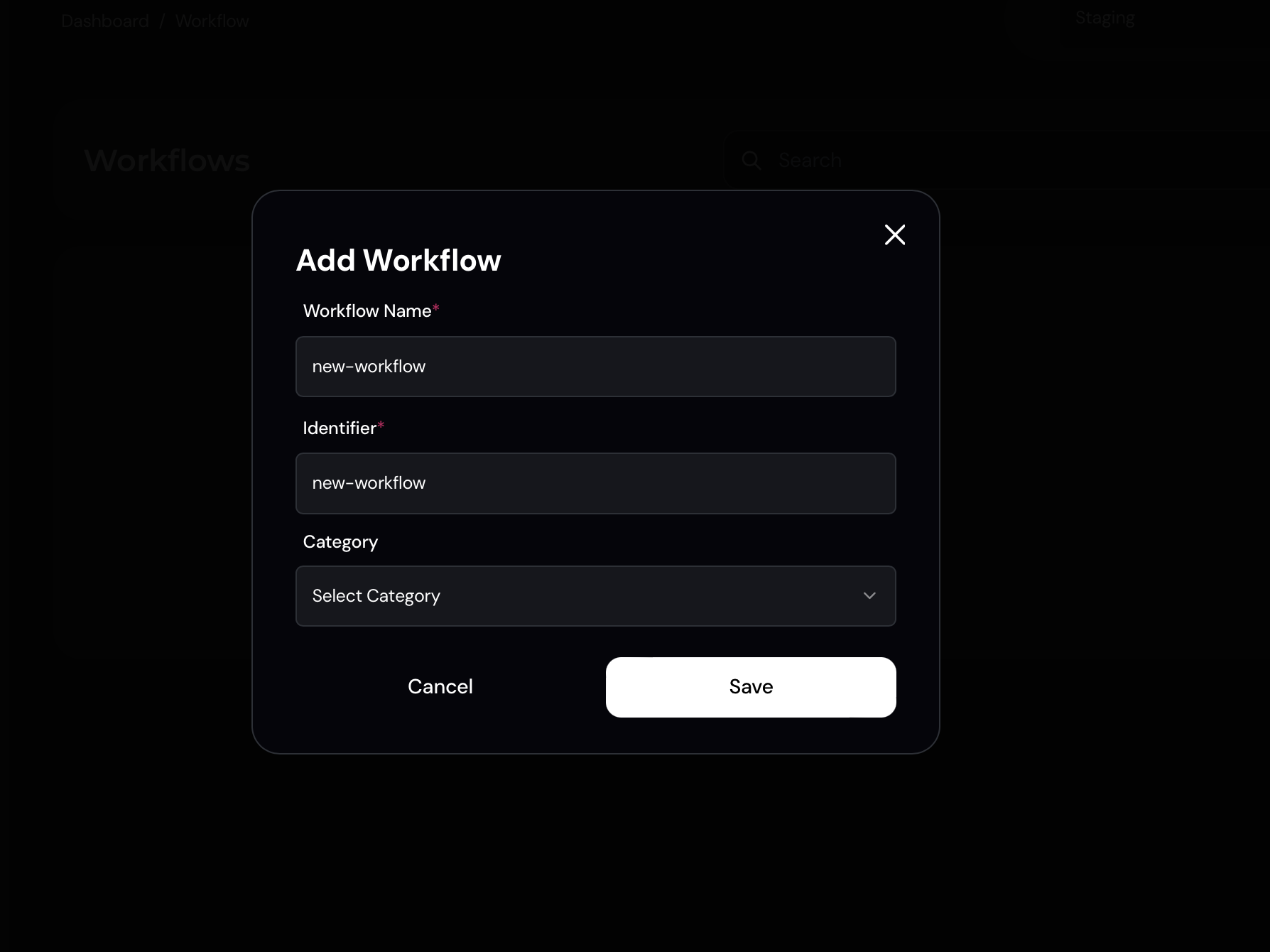
To create a new workflow, navigate to Notifications -> Workflows in your Engagespot Console and click Create Workflow.