Delay
The delay function in Engagespot pauses the workflow execution for a specified duration before advancing to the next step.
1. Adding Delay Step
Delay steps can be added at any point in your workflow. They can occur before or after any function/step. When a delay step is reached, the workflow will pause for the specified duration before continuing to the next step.
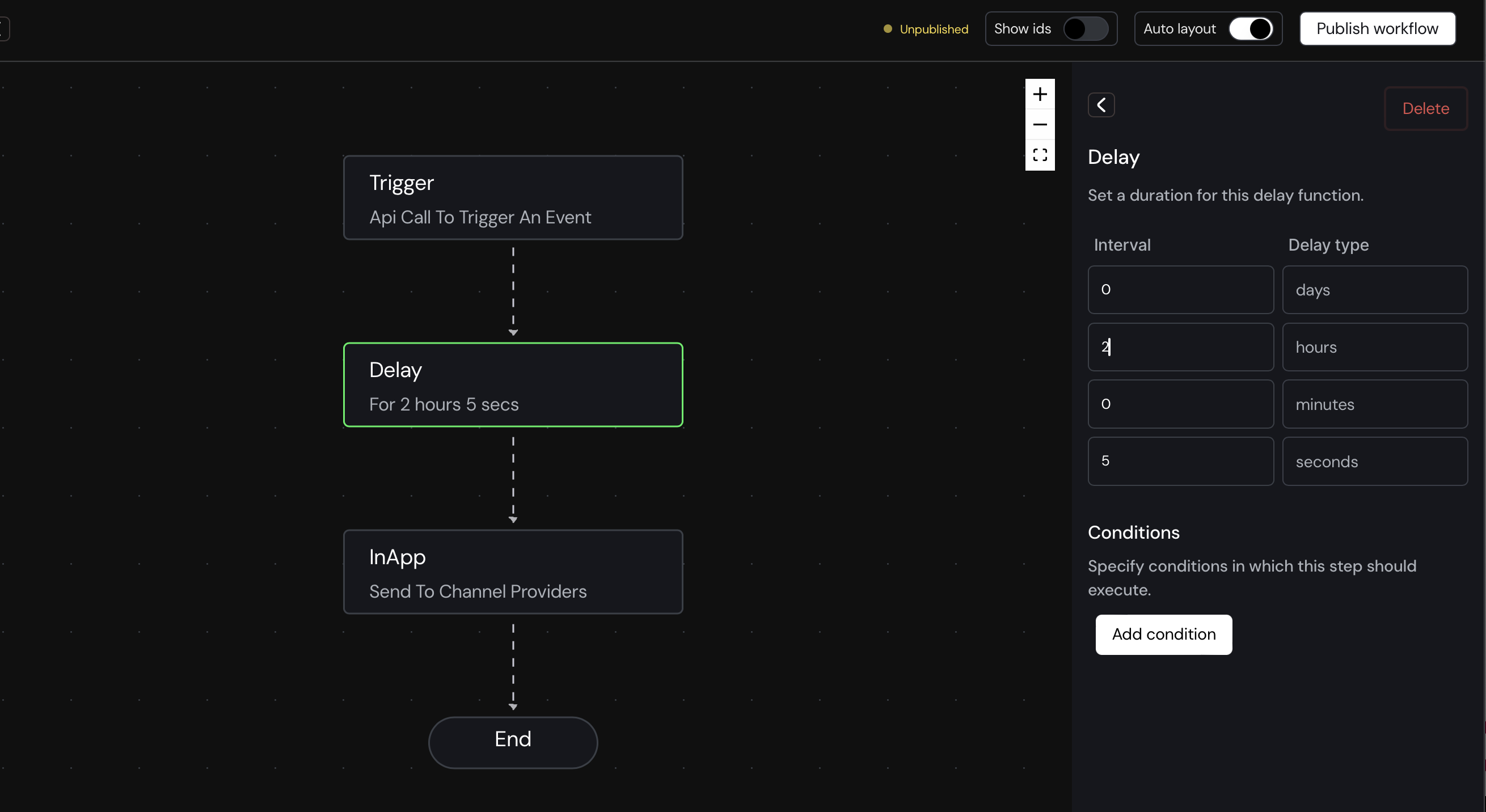
In the example shown, when the workflow is triggered, it will wait for 2 hours and 5 seconds before sending the notification through InApp.
tip
You can create conditions for delay step that contain any of the types in the ** Condition Builder **