Update Preference Function
The Update Preference function in Engagespot allows you to set or update user preferences within a workflow. This step is useful for managing user-specific settings and preferences dynamically based on workflow events.
1. Adding Update Preference Step
The Update Preference step can be added at any point in your workflow where you need to modify user preferences. This step can be configured with the following attributes:
Channel
Select the channel for which the preference should be updated. For example, you might choose "InApp" for in-app messaging preferences.
Category Identifier
Specify the category of the preference you wish to update. This is useful for organizing and managing different types of user preferences. The categoryIdentifier can be set using a JavaScript expression.
Preference
Set the new value for the preference. This can also be a JavaScript expression, allowing for dynamic updates based on workflow data.
Conditions
You can specify conditions under which this step should execute. Conditions help ensure that preferences are only updated when certain criteria are met.
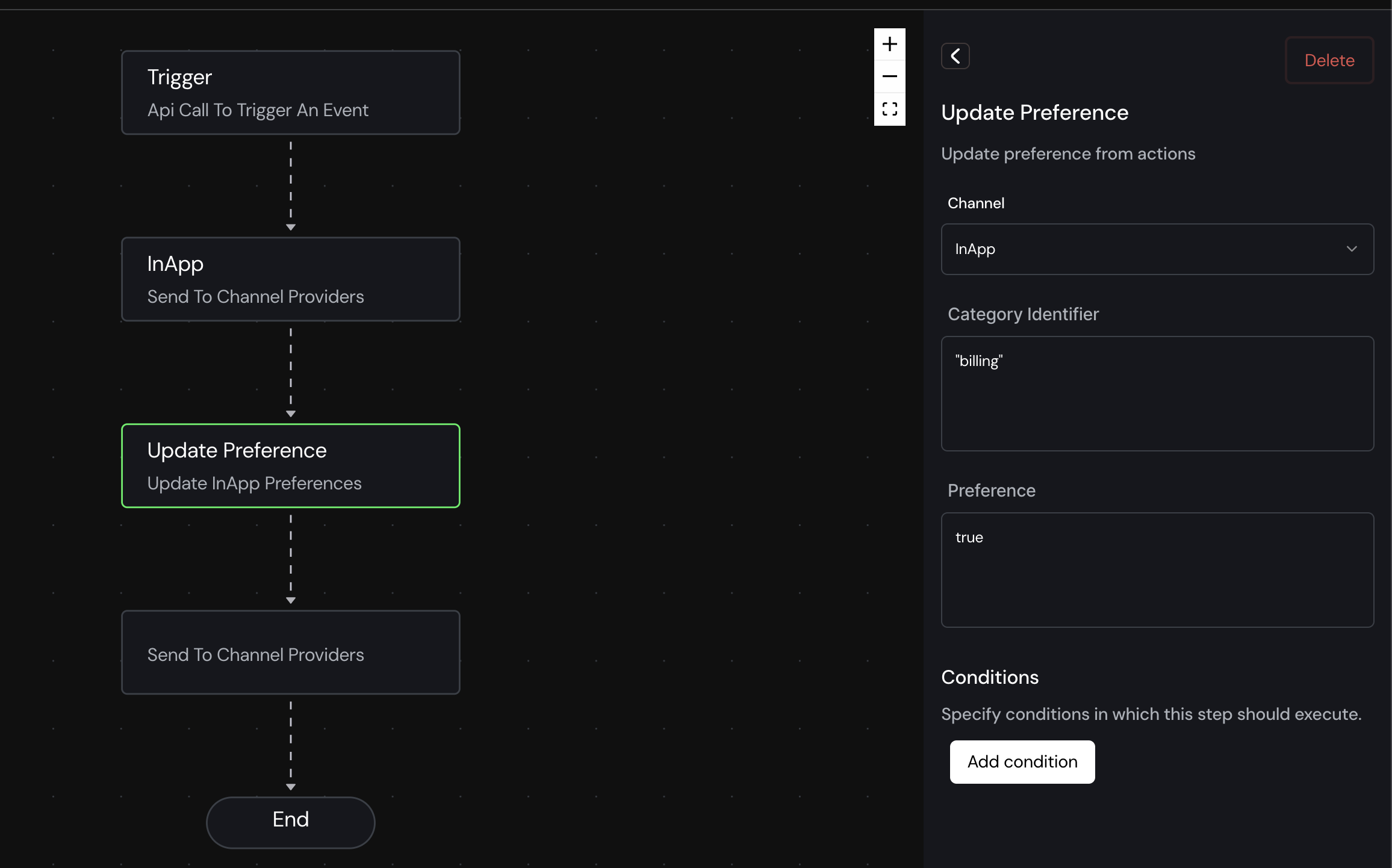
Example Usage
In the example shown, the workflow starts with an API call that triggers an event. An in-app message is then sent to the channel providers. Following this, the Update Preference step updates the user's in-app preferences based on the specified category ("billing") and preference values (true).
You can create conditions for the Update Preference step using any of the types in the Condition Builder .